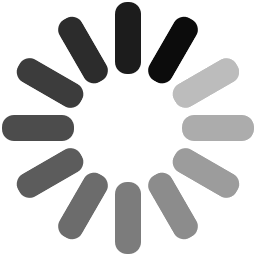
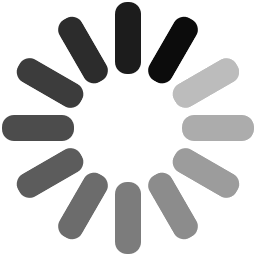
During the software testing life cycle, the team of testers executes the process of testing during each phase of software development. Likewise, GUI testing or Graphical User Interface testing is executed by the team to ensure the accuracy of GUI as well as to detect any issues or defects in it. Therefore, with our aim to make this process comprehensible for you, we are here offering an elaborated discussion on GUI Testing. However, before we move on to discussing GUI testing, it is vital for us to comprehend the importance of GUI in software computing.
Developed by Alan Kay, Douglas Engelbart, and a group of researchers at Xerox PARC in 1981, Graphical User Interface (GUI) enables designers and developers to use icons or other visual indicators to interact with electronic devices, rather than using only text via the command line.
The systems developed with GUI offer great ease of learning and usage, as the developers are not required to memorize the command line interface. This convenience and ease of use have increased the popularity of GUI operating systems and made it a dominant operating system used by end users. This popularity of GUI operating systems has reached such a great height that nearly all digital interfaces are GUI.
After understanding the significance of Graphical User Interface (GUI), let us delve into our discussion of GUI testing.
Graphical User Interface GUI testing is a process of testing an application’s visual elements, such as images, texts, buttons, etc., to validate their expected performance as well as their functional accuracy. By testing the graphical user interface, the team can validate various graphical icons and visual indicators, like the radio button, check box, text box, list box, menu, dialog box, bars, among other things.
Performed manually or with the assistance of automation tools, the GUI tests are focused on testing the functionality as well as elements of the graphical user interface, which are visible to the user to ensure that it meets the requested specifications. This goal is achieved through the use of a variety of test cases and test scripts.
For a comparison between the graphical user interface and user interface, click here.
Clarity about GUI testing can further be achieved by understanding its various features. Hence, following are some critical features of GUI testing and other aspects related to it.
While performing GUI testing, the team of testers should consider some important guidelines, which can further help them to validate the accuracy of the various visual indicators. These guidelines offer great assistance to the team and enable them to make various necessary changes. These guidelines are:
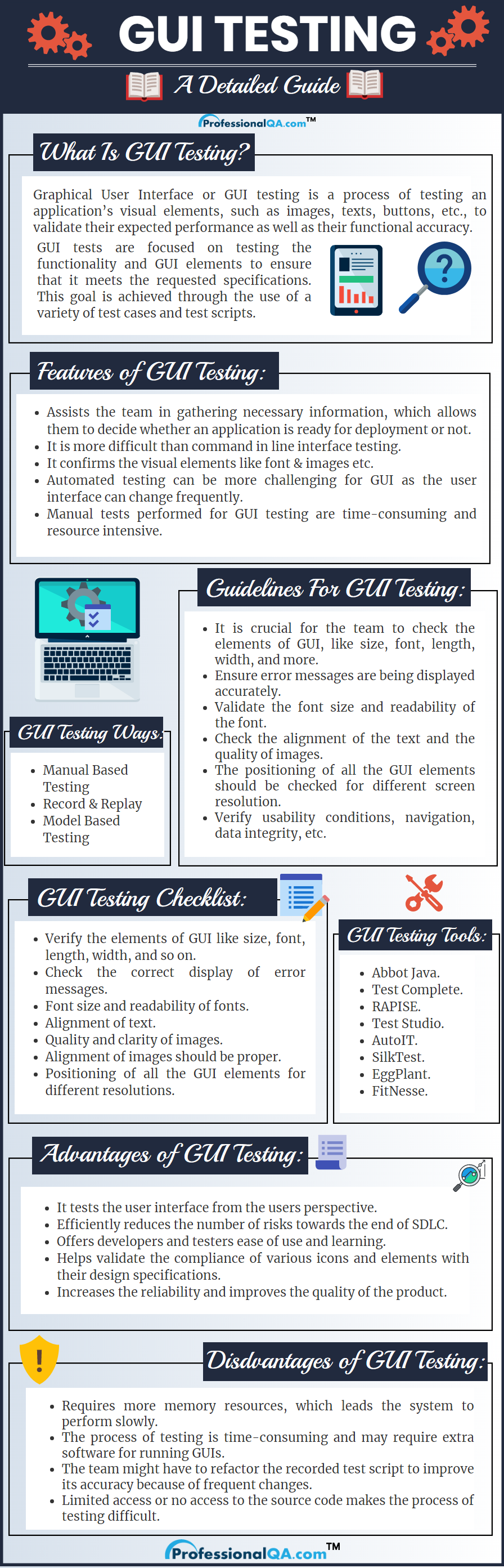
A GUI testing is a combined device and technology, which presents a stage of the user interaction and tasks gathering for the information to be produced. A progression of elements acclimating a visual dialect that can represent all the information stored on PCs. It's simpler and more gullible for the user to use the computer even with limited computer skills. The most widely recognized blend of such components in GUIs is the WIMP ("window, symbol, menu, pointing device"). The interaction of WIMP controls the position of the mouse, icons, all available commands, and all the other actions that have been performed with the pointer.
By implementing the process of GUI testing during the early stages of software development life cycle (SDLC), the team can enjoy several advantages, such as an increase in the speed of development, improvement in quality, and reduction of the risks at the end of the cycle. Apart from these, there are other advantages of GUI testing, like:
Automation testing plays an extremely significant role in GUI testing. It enhances its effectiveness and improves its reliability. With the assistance of various paid and open source tools, the team of testers is able to efficiently test the software’s graphical user interface elements and icons, which further improves the quality and visual appearance of the product. Therefore, listed below are some of the important GUI testing tools:
Check out our detailed list of best automated GUI testing tools and choose the most reliable and effective tool for GUI testing.
GUI Testing is one of the important testing in all software testing. GUI interacts with ease by using the various features with the user and makes the software success. This testing evaluates various design elements like layouts, colors, fonts, buttons, icons, captions and content. Manual GUI Testing is error-prone, repetitive and sometimes boring. However, the mostly automation GUI is preferably used for the accuracy. In the era of technology and graphics, graphical user interface testing is glory in the software testing.
Advertisement: