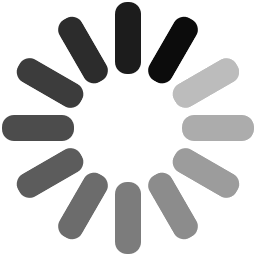
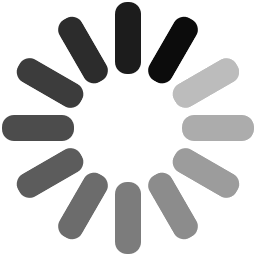
Software products such as websites and apps consist of a number of different entities which require verification of their correct functioning when fed with valid data inputs. This form of software testing is called positive testing.
This form of testing checks if the software product fails in the event of giving an invalid input. This eliminates the possibility of the product behaving in an undesirable manner on the occasion of feeding an incorrect input.
| Positive Testing | Negative Testing |
| 1. This testing checks the system response using valid input data. | 1. This system checks the system response using invalid input data. |
| 2. By feeding valid input of data, the product's capability is tested and also the fact that it is not giving an unexpected response. | 2. By feeding an invalid set of data, the product is tested for eventualities which are not conducive with the product code or is at variance with the prime functionalities of the product. |
| 3. It is always done for verification of the product functioning with a known collection of test conditions. | 3. It is done for verification of product behaviour with an unknown collection of test conditions. |
| 4. This kind of testing helps determine the fact that the product is working as per the expectations of the customer or the targeted user base. | 4. This kind of testing helps determining those attributes of product behaviour which is NOT mentioned in the user manual or is outside the knowledge of the customer. |
| 5. Example for positive testing is testing the login button for a website with correct username and passwords. | 5. We will consider the same example of correct logging in for explaining the case of negative testing. |
| 6. If we give the correct password and username with all the required characters and numerics, and the user is able to login, then we can say that the product is verified with positive testing. | 6. If we give an incorrect username and password when asked to log in to the website, and the user is not able to log in to the website, then we say that the product is passed for negative testing. |
| 7. The test presents the functionality which has been positively tested in the user manual. | 7. The information which relates to the unexpected system response is not presented in the user manual. |
| 8. Rectifying product flaws using this technique doesn't take much time. | 8. Rectification of product flaws using this technique takes longer time. |
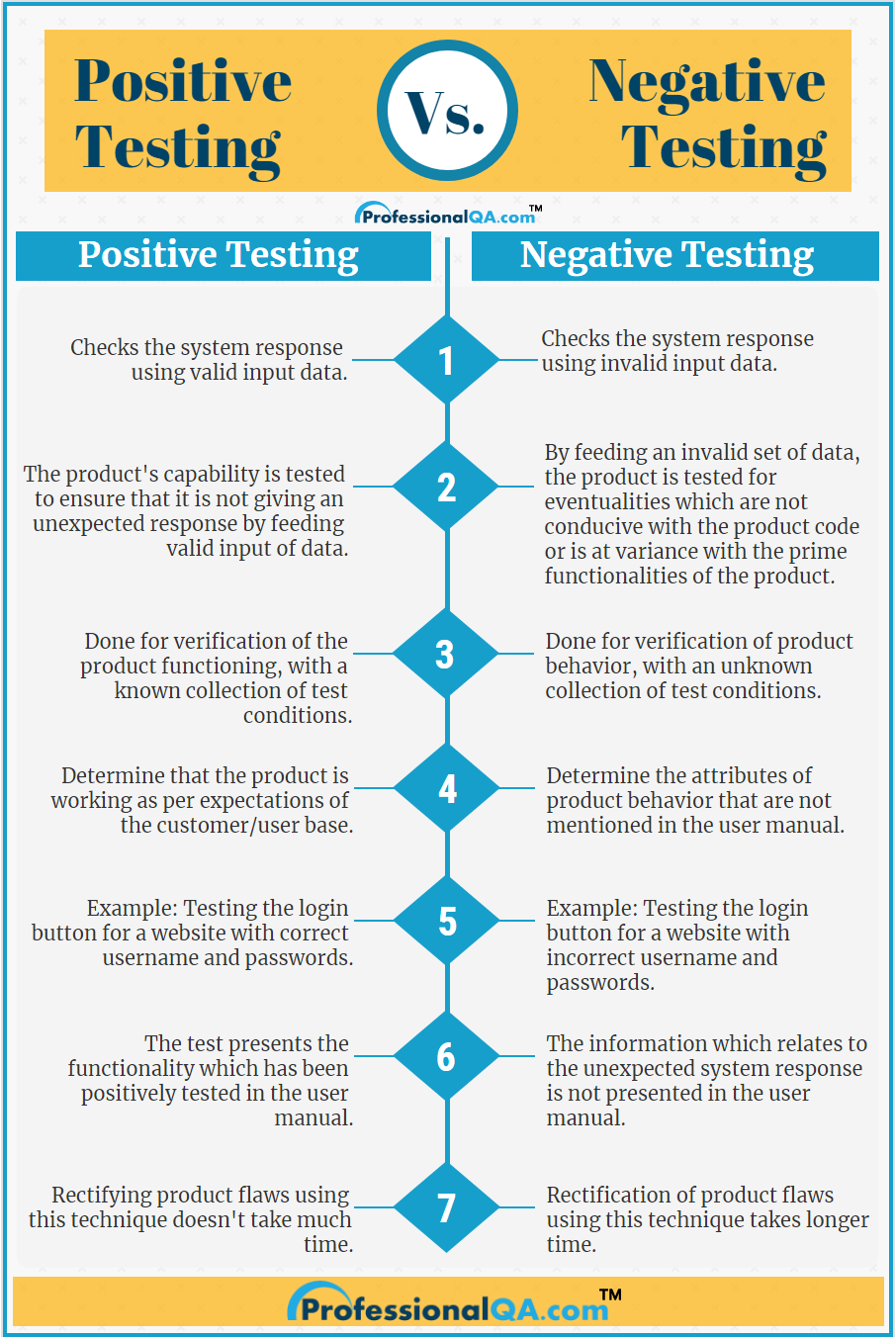
Advertisement: