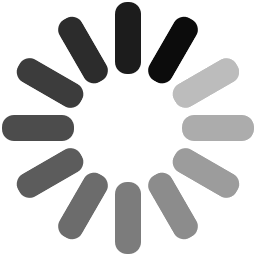
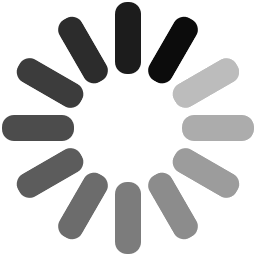
All possible attributes, functionalities, features and aspects of the software product that needs to be tested is commonly referred to Test Scenario.
It may be defined as the set of possible inputs and their corresponding output, along with the actual outcomes.
Here, we are presenting some of the striking points which makes test scenario distinct from test condition.

| Test Scenario | Test Condition |
| 1. What may and needs to be tested in the software product falls under the category of test scenarios | 1. How to test a particular functionality or feature of the software product. |
| 2. It defines the possible ways to test a software product. | 2. It may be seen as the defined criteria or stipulations or process to verify and validate a functionality or an attribute of the software product. |
| 3. Usually, it covers the attributes, functionalities, features and other aspects of the software product which are being capable of providing output(s) on feeding it with some input. | 3. It comprises of test data to test a particular attribute or functionality of the software product such as set of inputs, corresponding outputs and the expected outputs. |
| 4. It ensures good end to end test coverage by splitting software product into number of scenarios and thereby decreases the complexity. | 4. It ensures bug-free software product. |
| 5. Its importance may be seen, in the event of less time duration, and if all teams or team members agrees, to rely on one-line scenarios. | 5. It requires comparatively large amount of time. |
| 6. It may consist of multiple test conditions. | 6. It may be carried out using one or more test cases. |
7. Example:An e-commerce website is being developed, some of the general test scenarios for the website may include following:
|
7. Example: We need to test the login page. Now, the following conditions may be implemented for testing the login page.
|
Advertisement: