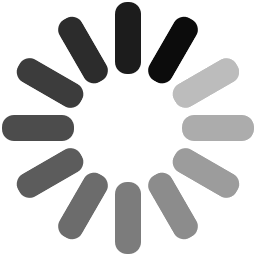
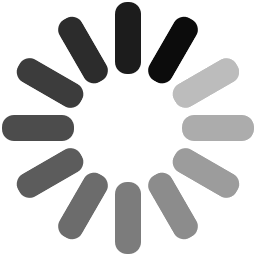
Software testing for web applications is called Web testing. A net enabled or a web based application needs resolution of some basic issues before the system goes live. These can be the basic operability of the site, accessibility for a whole gamut of users and security amongst many others. As with any other software product, web based systems also need a thorough verification of their quality before they can be released for shipping. Here we discuss Web testing in detail, how it's done, the requisite tools involved, the challenges faced, and some tips to make Web testing a smooth ride.
They say the first impression is the last impression. Imagine then, at the time of going live you find to your horror, that you have missed out on checking the link for signing up into the website. Not even God can save you then. That's the level of importance attached here. Some of the other essential features which you can miss u to your own peril are:
These include Logging in/ Signing up, purchase forms ( where common in today's days of E-commerce), AJAX vulnerabilities and the like.
The accuracy and the correct functionality of are Hyperlinks are verified.
Covers the handling of foreign characters and support for Unicode.
Last but by no means least, the reliability of the application to withstand virus attacks and also includes other vulnerabilities like the usual open redirects, tampering of cookies and SQL injections.
These include a holistic analysis of a number of crucial factors namely:
Include schemes for color, contrast, brightness, etc.
These include the functionalities commonly associated with E-commerce sites such as checking out, data entry and how accurate or helpful the search results are to a particular query.
It relates to how user friendly a web application is, to disabled users such as visually impaired.
One of the deal breaking tests of the of web systems, it essentially evaluates the capability of a web application to how well it responds, when accessed by thousands of users simultaneously without suffering a crash.
The days of Internet Explorer being the monopolising Kingpin of web browsers are long gone with the advent of Mozilla Firefox, UC browser and Opera Mini. An important fact related to the working of these browsers is the use of compressed web pages to navigate through heavy net traffic. A well tested web application must be able to deliver across all platforms (desktop, mobile and ipad), browsers and even cloud based systems
Advertisement: